Why Your GMB Suspension Appeal Gets Rejected Every Time
You’re not alone if your Google My Business (GMB) suspension appeal keeps getting rejected. Thousands of business owners face the same frustration—getting suspended without clear reasons and then failing to reverse it through the appeal process. The worst part? Google’s reply is often vague or automated.
Thousands of frustrated business owners are dealing with the same suspension without good explanation and then failing to reverse it through the appeal. To make matters worse, Google’s communication is vague and oftentimes automated.
However, the cold hard truth is Google actually lays out the workings for reinstatement ahead of time usually—you just did not know it. Essentially, we will explore the major reasons for denial of your appeal and how to save your business profile from rejection this time around in 2025.
Why Google Suspends GMB Profiles
First, understand why Google suspends GMB profiles in the first place. Google wants to protect users from spam, fraud, or misleading businesses. So, if your listing violates their guidelines even slightly, it could be flagged—either automatically or manually.
Common causes of GMB Suspension:
- An inaccurate business name or category
- The main address is the virtual office or co-working space
- Multiple listings of one business
- Suspicious edits or fast-moving changes
- Keyword stuffing in the business name
- Fake or manipulated reviews
But the problem isn’t always the suspension. The bigger problem is: Why does your appeal get rejected?
The #1 Reason Your GMB Appeal Is Rejected: You Didn’t Fix the Problem
Before you appeal a suspension, Google expects you to edit and fix your profile according to their guidelines. Most people don’t do this.
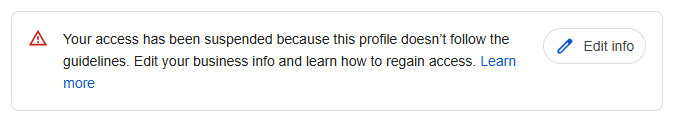
So, for instance, assume that your business name is best dentist in new york-dr. Smith, but your actual business name is Dr. Smith dental care. Then that’s a violation. Without amending it prior to appealing, Google will continuously reject the case.
Google says: “Edit your profile with all guidelines before appealing.”
But over 90% of users either skip this step or don’t know what they’re supposed to fix.
Here’s Why Google Keeps Saying No
Let’s go through the most common reasons your GMB appeal fails:
1. You Didn’t Follow
Business name
- Address
- Phone number
- Category Google’s Business Guidelines
This one is the most underrated yet one of the most important factors. Your business profile must comply with Google’s guidelines for local business profiles with 100% accuracy. No more than 90%. No ‘close enough.’
- The business name should reflect its signage and branding.
- The business category should be precise and minimal.
- The business should have a valid physical address (no P.O. boxes or co-working spaces unless someone is there).
- SABs should not display their address.
So fix them if any of these are wrong. Don’t repeat the same mistakes and expect a different outcome.
- Your Profile Looks Suspicious to Google’s Algorithms
Google employs machine learning to detect fraudulent and spammy profiles. Even a legitimate profile can seem suspicious under some circumstances:
- Your profile has changed names or addresses multiple times.
- You’re using stock images or none at all.
- You’ve recently added many different locations.
- Your business falls into a category that’s prone to spamming: locksmiths, HVAC, and digital marketing.
Tip: Use real photos and keep your information, like web directories (Yelp, Facebook, website), consistent; avoid changing those too often.
- You Appealed Without Providing Proper Documentation
The fundamental premise is that if an appeal was successfully applied, the most likely basis is the existence of good documentation. Here is what you need to gather in preparation for your appeal:
- Utility bill or business license showing the business address;
- Photo of storefront with permanent signage;
- Business card or website screenshot with your brand info;
- Any government registration.
By adding these files to your appeal, you improve your odds dramatically.
- Your GMB Name Includes Extra Keywords
There are many ways to get suspended; this is one of the most common yet people still fall into it.
Best AC repair services in Chennai.
It has to be CoolAir Services.
Don’t put them in the title unless your legal business name includes those keywords, even if one would consider it great SEO. Google takes this pretty seriously.
- You Have Multiple GMB Listings for the Same Business
Duplicate listings can give rise to suspicion. So far, it had better be that you don’t set up any multiple profiles for the same business, even by accident.
If there are ever instances wherein you may have created listings more than once for your business:
- Shut down the extra ones.
- Merge them with the help of Google.
- Retain the most accurate one.
- You’re Using a Virtual Address or Co-working Space
Google will require a verifiable business address where clients or personnel are present at least during business hours. Such addresses are highly likely to get suspended by these listings if they are for postal or mailbox addresses or for co-working addresses that do not have a permanent staff presence. For Service-Area Businesses, hide the address and mention only the service area.
- Your Profile Doesn’t Match Your Website or Online Presence
Google cross-verifies your info with other listings across the web. If your website says one thing and your GMB profile says another, it throws up a red flag.
Make Sure Your:
…match exactly across your website, GMB, social media, and directories.
What You Should Do Before Appealing a Suspension in 2025
Before you hit the “Appeal” button again, follow these steps:
- Step 1: Study Google’s Guidelines.
Understand the Business Profile Guidelines from Google in detail. Take your time.
- Step 2: Fix Your Profile
Do the required changes. Remove keyword stuffing, check for accuracy in your address, and upload real images of the business.
- Step 3: Get Your Documents Together
For the above, have at least 2-3 documents handy (for instance, documents like a utility bill, a picture of signage, and whatever documents that show enabling of this business to be recognized in your state).
- Step 4: Appeal
Fill out the suspension appeal form. Be polite and explain clearly what you have fixed. Attach supporting documents.
Tools & Tips to Avoid Future Suspensions
- Use Google Business Profile Manager to monitor your status regularly.
- Keep profile edits to a minimum unless necessary.
- Avoid “black-hat” GMB SEO tricks or third-party agencies promising quick ranking.
Conclusion
If you are GMB suspended and appeal again and again and it gets rejected, the best judgment is not about that request for restoring your site but about the condition of your profile. Most people rush to appeal before addressing points and that whole time Google won’t really approve any listing that fails to comply.
Take a step back. Audit your profile carefully, correct inaccurate data, remove keyword stuffing, and fix it to reflect the true presence of your business in the real world. Match all details across your website, directories, and branding. Upload clear documentation like utility bills, signage photos, or licenses.
Well, Google isn’t going for your business but is indeed protecting the trust of the user. Prove to them that you’re legitimate, open, and compliant.
Appeal without preparation; thus guaranteed to be rejected. Still, if you change what really matters and give good evidence, it makes a big difference.
Right the first time, because come 2025, Google’s patience for mistakes is even shorter.
Your business is supposed to shine. Just make sure it will shine with trust.





2 Comments
Your comment is awaiting moderation.
Anthony Davies can help you fix your suspended Google Ads account efficiently and effectively. Google Ads suspensions can occur for various reasons, such as policy violations, payment issues, or account misrepresentation. While these suspensions can be frustrating, the good news is that they are often resolvable with the right steps and expertise.
Here’s how he can assist you:
Analyze the Suspension Reason:
he thoroughly reviews your account to identify why it was suspended. This could include issues like circumventing systems, inappropriate content, or misrepresentation.
Correct the Issues:
Once the cause is identified, he help you fix any technical or policy violations. This may involve editing ads, updating landing pages, or providing required documentation.
Prepare and Submit an Appeal:
he guides you in crafting a compelling and compliant appeal to Google, ensuring all necessary details are included for a strong case.
Follow Up with Google Support:
he manages communications with Google to track your appeal’s progress and address any additional concerns they might have.
Prevent Future Suspensions:
he provides actionable advice and implement best practices to keep your account compliant with Google Ads policies moving forward.
Getting your account reinstated is crucial for resuming your campaigns and maintaining your business’s online presence. Let me take the hassle out of the process and help you get back to running your ads without delays. you can contact him (anthonydaviestech AT gmail dot com)
Hi over last month had my google business page removed we submitted a review that was denied the we submitted more changes and denied again what do I do now to get this back .
Your comment is awaiting moderation.
Anthony Davies can help you fix your suspended Google Ads account efficiently and effectively. Google Ads suspensions can occur for various reasons, such as policy violations, payment issues, or account misrepresentation. While these suspensions can be frustrating, the good news is that they are often resolvable with the right steps and expertise.
Here’s how he can assist you:
Analyze the Suspension Reason:
he thoroughly reviews your account to identify why it was suspended. This could include issues like circumventing systems, inappropriate content, or misrepresentation.
Correct the Issues:
Once the cause is identified, he help you fix any technical or policy violations. This may involve editing ads, updating landing pages, or providing required documentation.
Prepare and Submit an Appeal:
he guides you in crafting a compelling and compliant appeal to Google, ensuring all necessary details are included for a strong case.
Follow Up with Google Support:
he manages communications with Google to track your appeal’s progress and address any additional concerns they might have.
Prevent Future Suspensions:
he provides actionable advice and implement best practices to keep your account compliant with Google Ads policies moving forward.
Getting your account reinstated is crucial for resuming your campaigns and maintaining your business’s online presence. Let me take the hassle out of the process and help you get back to running your ads without delays. you can contact him (anthonydaviestech AT gmail dot com)
To proceed, first identify the specific violation. Then, compile all necessary documentation before submitting a revised appeal, or seek expert assistance. Ensure the appeal is thoroughly reviewed before submission.