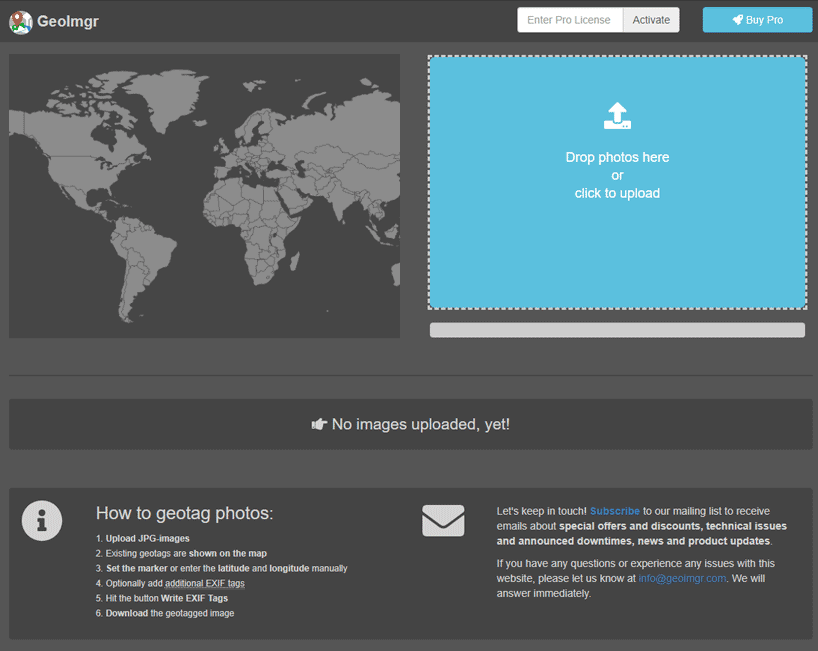
Imagine you own a local restaurant. To attract more customers and improve your visibility in Google My Business, you decide to geotag your photos
By geotagging your photos, you’re providing Google with valuable information about your business’s location. This can help your listing appear in local search results when people search for businesses near them. Additionally, geotagged photos can make your listing more visually appealing and engaging, encouraging customers to visit your business.
Upload your photos
Go to the GeoImgr website and upload the photos you want to geotag. You can upload multiple photos at once
Add location information
For each photo, enter the specific location where it was taken. You can use the search bar to find the exact location or manually enter the coordinates.
Save your changes
Once you’ve added location information to all your photos, save your changes.
Download your geotagged photos
Download your geotagged photos to your computer.
Upload to Google My Business
Upload your geotagged photos to your Google My Business listing.





One Comment
I’m really impressed together with your writing talents as smartly as with the format for your weblog.
Is this a paid subject or did you modify it yourself?
Either way stay up the excellent quality writing, it’s rare to
look a great weblog like this one nowadays. Youtube Algorithm!