If Google asks you to verify your business through a live video call, don’t worry — it’s not a test.
It’s just their way of making sure your business is real and operating from the address you provided.
In this blog, you’ll learn what happens during the call, what documents or setups you need, and how to pass it smoothly — even if you’re a first-timer.
What Is GMB Video Verification?
Google sometimes requires a live video call instead of postcard or phone verification.
A Google support agent will ask you to show your business location, signage, workspace, tools, and documents — all in real time.
This process helps prevent fake or spam listings from appearing on Google Maps and Search.

How to Prepare for the Video Call
Here’s your checklist to prepare before the call starts:
Be at the Actual Business Location
Make sure you’re physically at the location you submitted on your GMB profile — not at home or a different address.
Use a Smartphone with Google Meet
You’ll receive a Google Meet link via email or through the GMB dashboard. Use your phone to walk around and show things live.
Check Your Internet Connection
A strong, stable connection is crucial — no lags or disconnects during the call.

What You’ll Be Asked to Show
Here’s what the Google agent typically asks for during the video call:
1. Your Signboard or Business Nameboard
Make sure it’s installed and clearly visible — not just printed paper.
2. Street View or Outside Area
Show the exterior of your building, nearby shops, gate, or street — so they can match it with Google Maps.
3. Interior Workspace
Show your office, clinic, kitchen, workshop, or wherever you operate.
4. Business Tools, Products, or Equipment
Show what you use in your daily work — like machines, tools, files, uniforms, or setup.
5. Official Documents (if asked)
Sometimes, they may ask to see a utility bill, GST certificate, or shop license with your business name and address.
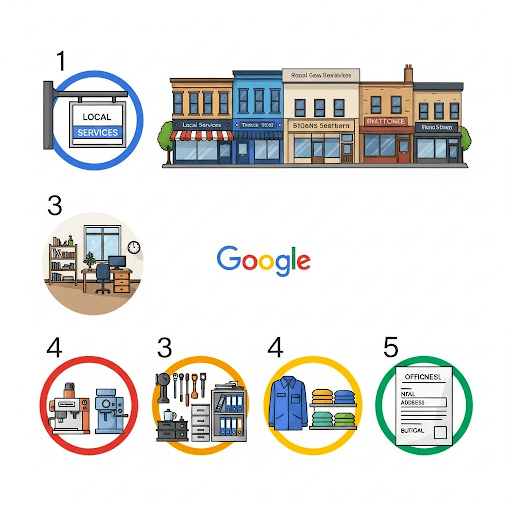
Pro Tips to Pass Smoothly
Clean your workspace and signboard before the call
Hold your camera steady — don’t shake
Answer questions calmly and briefly
Don’t show a virtual office or fake space
Use natural daylight if possible — good lighting helps
Make sure business info on your GMB matches what you show live
What If You Miss or Fail the Call?
- Don’t panic. You can reschedule or appeal
- Google usually allows another attempt if you provide strong evidence
- You can also submit photos and documents via the GMB Appeal Form
Final Thoughts
The GMB video verification call is your chance to prove your business is real and active.
It’s quick (usually 5–10 minutes), and with the right preparation, you’ll pass it easily.
So keep your documents ready, your camera steady, and your signboard visible — and let your business shine online!



